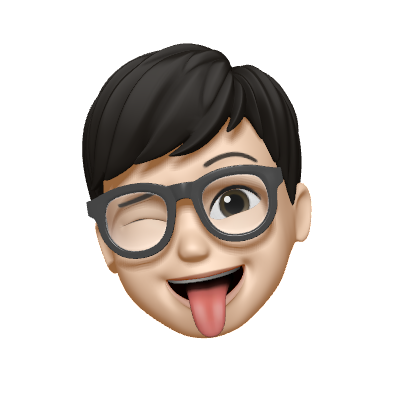Hello!
Table of Contents
Welcome to my first blog post! #
Hi everyone,
This is my first ever blog post and I am super excited to be here.
Introduction #
Hello and welcome to my awesome Hugo post! In this post, I’m going to show you how to create a Hugo post that contains code blocks, video blocks, emoji, and more. Let’s get started!
Code Blocks #
Code blocks are a great way to display code snippets in your post. Here’s an example:
// This is a swift code block
func helloworld() {
try? self.sayHello()
}
Video Blocks #
You can also embed videos in your Hugo post. Here’s an example:
Emoji #
Emoji can add some fun and personality to your post. Here are some examples:
- 😄
- 👍
- 😍
Twitter Simple Shortcode #
Owl bet you'll lose this staring contest 🦉 pic.twitter.com/eJh4f2zncC
— San Diego Zoo Wildlife Alliance (@sandiegozoo) October 26, 2021
Chart #
Github #
Realm is a mobile database: a replacement for Core Data & SQLite
katex #
\(f(a,b,c) = (a^2+b^2+c^2)^3\)
Conclusion #
That’s it for this post! I hope you found it helpful in creating your own Hugo posts with code blocks, video blocks, emoji, and more. Thanks for reading!